inSSIDer Plus - Discover and Visualize Your WiFi Environment
Start with Discovery
WiFi lives in a noisy space – 2.4 GHz and 5 GHz bands to be exact – and one of the first steps to understanding why your WiFi might not be performing the way you expect is to discover all of the networks around you and evaluate their settings to see how they impact your network. With inSSIDer Plus, you can quickly see critical details about neighboring networks, including channel placement, signal strength,
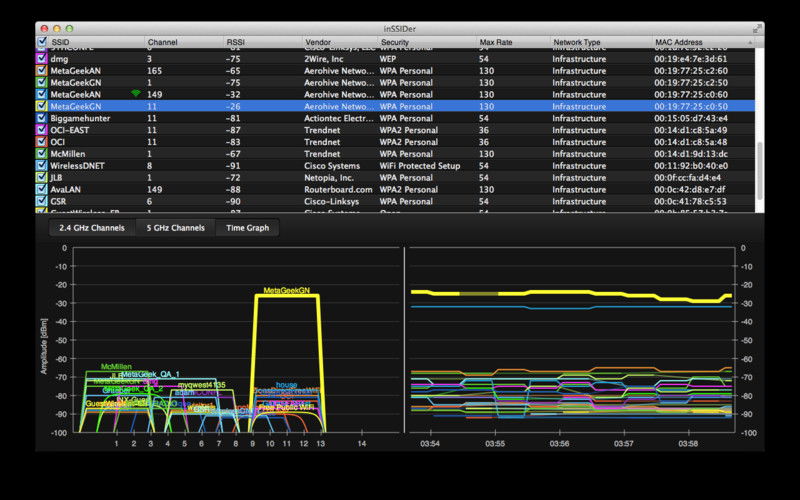 security type, supported data rates, and more.
security type, supported data rates, and more.
Focus on Your Network
Due to the complexity of some WiFi environments, inSSIDer Plus has powerful visual filters to help you see your network through the noise, as well as AP aliasing so you can give your SSIDs recognizable nicknames, and even spot rogue APs and security threats like "Man-in-the-Middle" attacks. That's right ... no more memorizing MAC addresses!
Configure Your WiFi Correctly

Once you know and understand your WiFi environment, you can properly configure your WiFi network to coexist peacefully amid the chaos. From choosing the right channel (hint, it's probably 1, 6, or 11 if you're on 2.4 GHz) to picking the right location for your access point, inSSIDer Plus will help you get started down the path toward awesome WiFi.
Monitor Signal Strength Over Time
Along with viewing complete network details for each SSID within reach, inSSIDer Plus displays the signal strength of each access point in both numeric value and graph form. If you're experiencing intermittent drops in your connection, the signal strength over time graph is a great place to start.



